|
|
|
About Results
qksearch results are listed
in an easy format. Each result listing normally include the Title, Description, URL and
possibly with some additional options. See the screen snapshots below for further details:
If you are using a slower connection or in a rush or just like it simple; select the
Lite-Version by clicking the Layout-Switch link on the top-left corner of the window.
You can switch between Graphic and Lite Layouts using the same link.
The overall layout may look a little different for 'Ranked and Combined (Blended Search)' and
'Per-Engine (Split Search).
(see the topics/snapshots below)
Result Sorting Options
Ranked and combined (Blended Search)
Per-Engine (Split Search)
Result Sorting Options (snapshot)
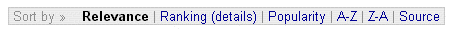
|
| |
You can view and analyze the results using various sorting options.
Relevance - Results sorted by maximum possible relevance to the search keywords.
Usually the default sorting method.
Ranking Details - Uses same sorting criteria as 'Relevance'; but results shown
with additional ranking details with in each source search engine.
Popularity - Results are sorted by popularity.
A-Z - Results are sorted by alphabetical order of the document Title.
Example: Result documents with Title beginning with letter 'A' will show up at the beginning.
Z-A - Results are sorted by reverse-alphabetical order of the document Title.
Example: Result documents with Title beginning with letter 'Z' will show up at the beginning.
Source - Results are grouped by data source (search engine source). Original ranking
with-in each source is preserved.
|
Ranked and combined (Blended Search) (snapshot)
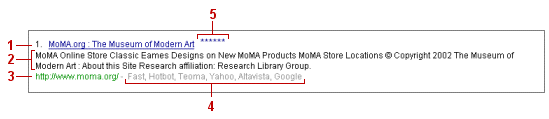
|
| |
1. Result Title
2. Result Description
3. Result URL
4. Sources that returned this result
5. Reliability Indicator (appears in Combined/Blended Results). How many sources top rated this result.
|
Per-Engine (Split Search) (snapshot)
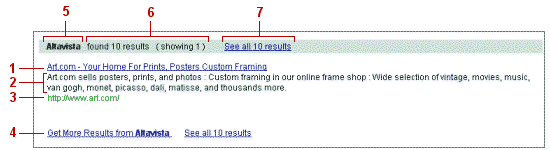
|
| |
1. Result Title
2. Result Description
3. Result URL
4. Search Link to search the Source Site (takes you to the Source site)
5. Source that returned this result
6. Additional info on results from this Source
6. Link to view all results from this Source (only appears if there are more results to show)
|
Back to Top
|

